- Copy the entire license key from the email message. The license key begins with the first non-blank link after the line "-- License Key --".
- Login to the BillMax Staff Portal using an ID with Administrator privileges.
-
Select System Administration > License
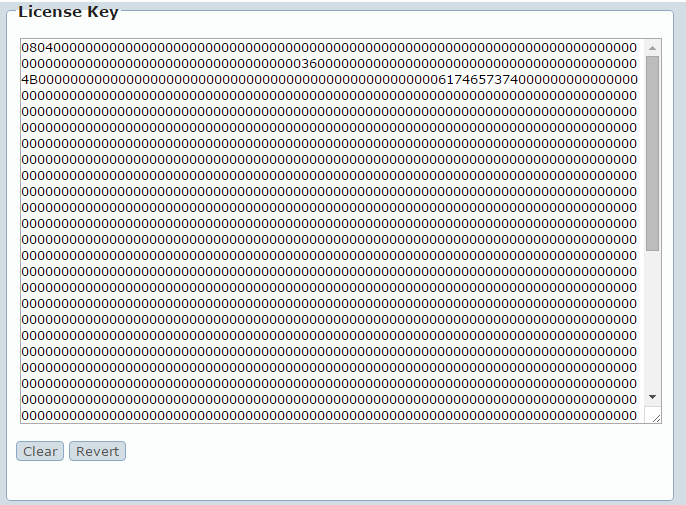
- Click Clear.
- Paste the license into the License Key field.
- Click Save in the Context Menu.
