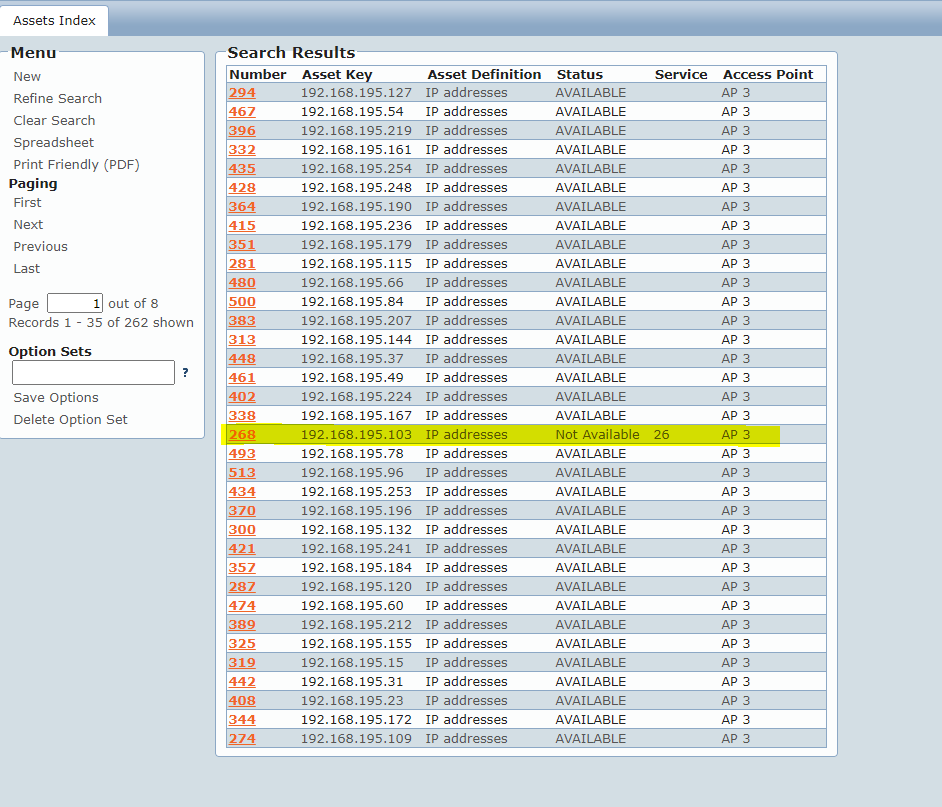Setup to manage IP Addresses require several steps.
-
Create an AP with a Network/Netmask in CIDR
format.
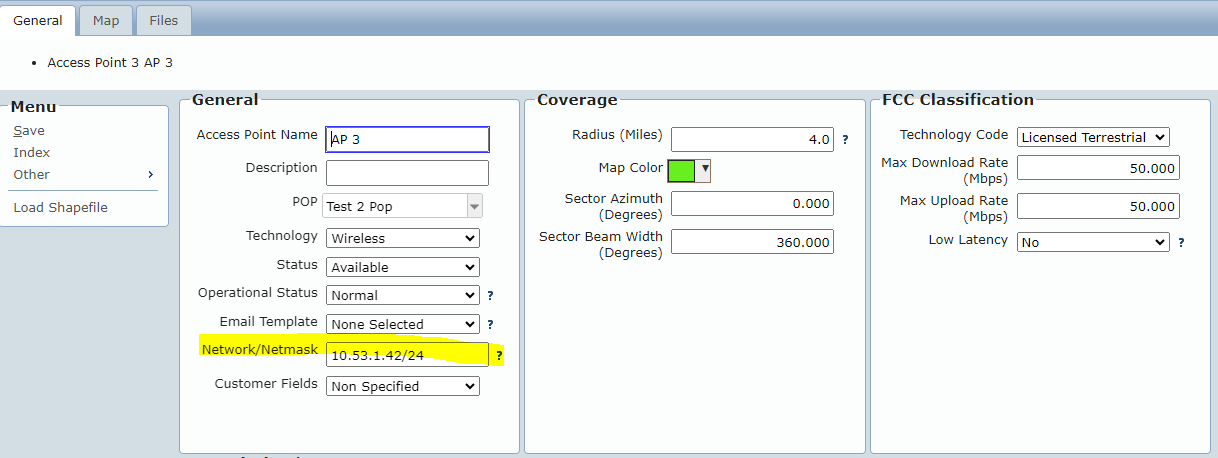
- Create an Asset Definition for IP Addresses. Assets for IP Addresses associated with the IP Address Asset Definition are automatically generated.
-
On the Package or Service
Definition, add the IP Address as a
Provisioning Variable.
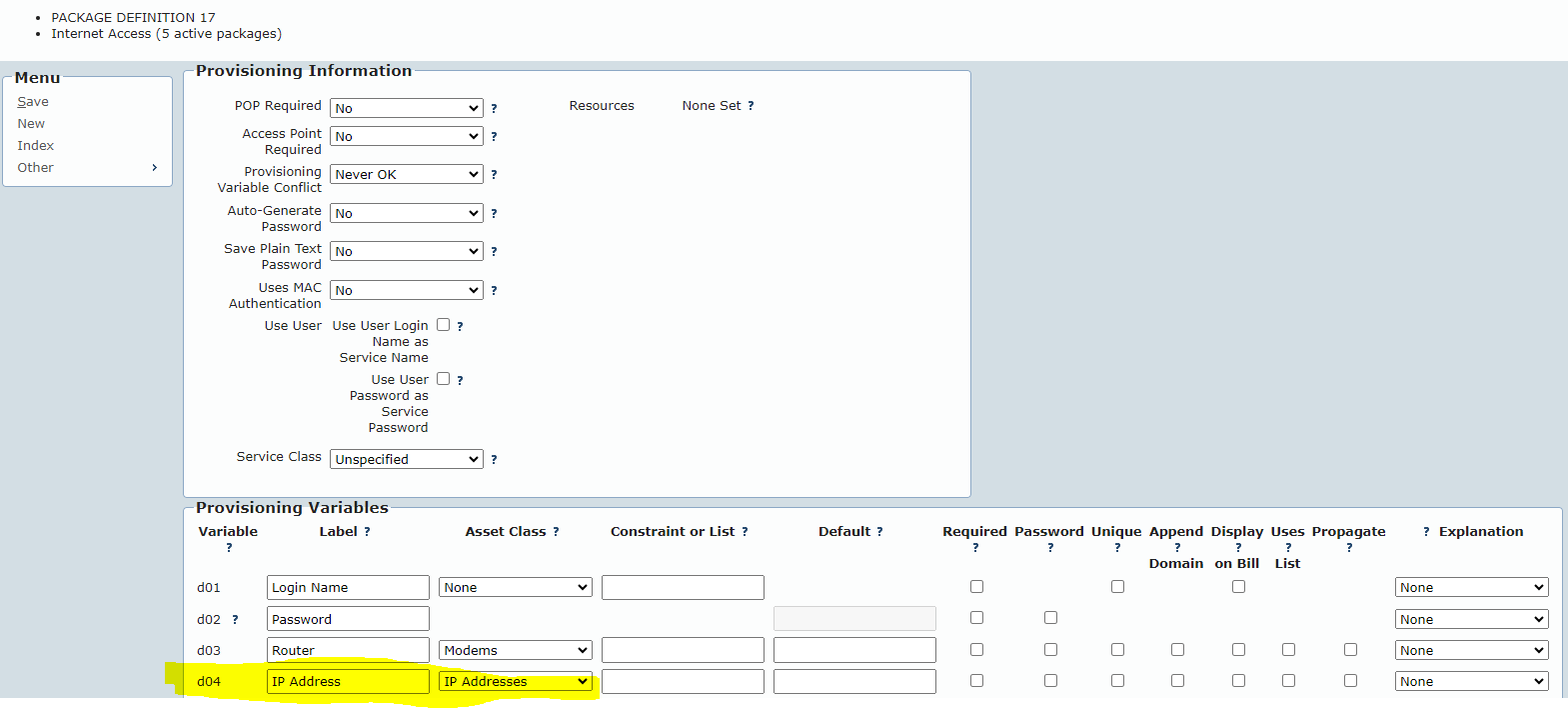
- When the User is created, choose the AP.
-
When the Package or Service is
created, choose the IP. The IP
range is listed from the AP that the customer is attached
to. Type in the first two numbers and a range of IPs will
be listed to choose from.
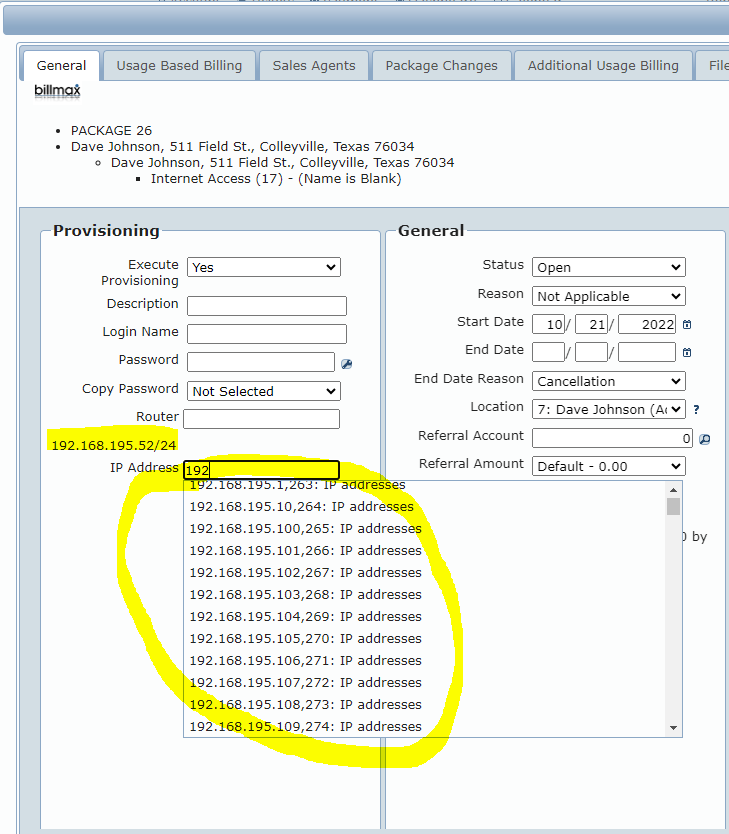
-
The IP Address is removed from inventory and attached to
the Service.